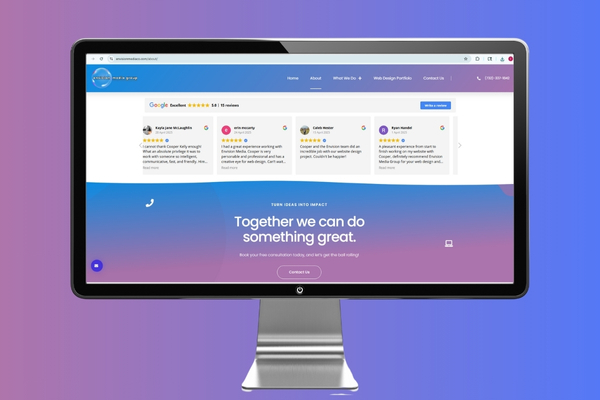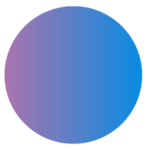Adding Google reviews on your website is one of the smartest ways to build instant trust with potential customers. A good web design agency will encourage you to integrate Google Reviews on your website. Whether you’re a local business, creative agency, or eCommerce brand, displaying real reviews from real people makes a big impact.
Why? Because visitors want proof. They want to see that others have had a great experience before they reach out or make a purchase. Google reviews offer social proof, boost your credibility, and can even help your site rank higher in search engines. It’s a win across the board—more trust, more visibility, and more conversions.
Table of Contents
ToggleWhat Are Google Reviews and How Do They Work?
Google reviews are public ratings and feedback customers leave on your Google Business Profile. These reviews show up in your business listing when someone searches for your name or service on Google or Google Maps.
Here’s how it works: A customer visits your business, they leave a review through your Google profile, and that review becomes part of your online reputation. Each review includes a star rating, optional comments, and sometimes photos. New reviews keep your business profile active—and that’s great for local SEO.
To start collecting them, you’ll need a verified Google Business Profile (formerly Google My Business). Once set up, you can easily share your review link with customers or encourage them to leave feedback after a transaction.
Benefits of Displaying Google Reviews on Your Website
Social Proof
When people see glowing Google reviews on your website, it gives them the confidence to take the next step. It’s no longer just you saying you’re great—your customers are saying it for you.
Increased Conversions
Reviews reduce hesitation. Whether someone is booking a service or buying a product, real feedback often pushes them to act. The trust factor is huge, especially when reviews are recent and relevant.
SEO Boost
Google loves fresh content—and user-generated content like reviews can help your site stay relevant. Embedding reviews on your site gives you a slight edge with SEO, especially for local search.
Trust and Transparency
No one likes a black box. Displaying reviews shows you’re open about what customers think of your business. Even a mix of positive and neutral reviews can build authenticity.
Competitive Advantage
Not every business is showcasing their reviews on their site. When you do, it sets you apart. It shows you care about customer experience and have the results to prove it.
Best Platforms to Display Google Reviews on Your Website
If you’re looking for an easy way to show Google reviews on your website, there are several platforms that do all the heavy lifting—no coding required. These tools make it simple to pull in your best reviews and display them in a way that looks great and builds trust. Here’s a curated list of the top options:
Trustindex.io
- Trustindex.io is super simple to set up, even for beginners
- Comes with a wide range of sleek, responsive widgets
- Offers both free and premium plans
- Can pull in reviews from Google, Facebook, Yelp, and more
EmbedSocial
- Embed Social is known for its clean design and customization options
- Syncs directly with your Google Business profile
- Lets you display video and photo reviews, not just text
- Great if you want more visual impact
Elfsight
- Elfsight is an easy drag-and-drop builder with zero tech stress
- Widgets are highly customizable and look great
- Works with most major platforms—WordPress, Shopify, Webflow, and others
- Ideal for businesses that want total control over design
WidgetPack
- Widgetpack is a lightweight, fast-loading, and cleanly designed
- Plenty of layout options to match your site’s style
- Compatible with most site builders and CMS platforms
- Perfect if you’re after a minimal, polished look
JustReview
- JustReview pulls in reviews from Google, Facebook, Trustpilot, and more
- Updates reviews in real time
- Widgets are built with conversion in mind, helping turn browsers into buyers
How to Choose the Right Google Review Widget for Your Website
With so many options available, picking the right tool to display Google reviews on your website comes down to three main things:
Match the Widget to Your Website’s Style
Choose a widget that visually fits your brand. Whether you’re going for clean and modern or bold and interactive, your review display should feel like part of the site—not an afterthought.
Make Sure It Works With Your Website Platform
Some widgets work best with WordPress, while others are perfect for Webflow, Shopify, or Squarespace. Double-check compatibility before you commit.
Look for Smart Features
The best widgets do more than just show reviews. Look for options that let you:
- Filter by rating
- Automatically sync new reviews
- Highlight top comments
- Customize the layout without needing code
Choosing the right tool makes the process smoother—and ensures your reviews work as hard as you do.
Where to Place Google Reviews on Your Website for Maximum Impact
If you’re adding Google reviews on your website, where you put them matters just as much as how they look. Strategic placement helps build trust and guide users toward action.
Homepage
Your homepage is your digital first impression. Place reviews right below the hero section or near your main call-to-action (CTA). It reinforces credibility before users scroll away.
Product or Service Pages
Drop in relevant reviews that speak directly to what you’re offering. If someone is reading about your SEO services, a glowing testimonial about SEO results helps seal the deal.
Dedicated Testimonials Page
A separate testimonials or “What Our Clients Say” page is perfect for showcasing a longer list of positive feedback. It’s a great reference point and works well for SEO.
Footer or Sidebar
Want your reviews visible on every page? Use the footer or a sidebar widget for consistent visibility. It’s subtle but effective, especially on longer-scroll pages like blogs or portfolios.
Tips to Get More Google Reviews
To really make the most of showing Google reviews on your website, you need a steady stream of new ones. Here’s how to keep them coming:
Ask at the Right Time
Timing is everything. The best moment to ask is right after a successful project, purchase, or interaction—when your client is happiest.
Use Short Links or QR Codes
Make it easy. Use a shortened Google review link or create a QR code that takes people directly to the review form.
Automate the Ask
Use tools like email or SMS follow-ups to automatically ask for reviews after service. A friendly nudge can go a long way.
Respond to Every Review
Whether it’s a thank you or a thoughtful reply to feedback, engaging with your reviews shows that you care—and encourages others to leave their own.
Final Thoughts: Elevate Your Credibility with Google Reviews
Displaying Google reviews on your website is one of the most effective ways to build trust, boost conversions, and set your business apart. It’s easy to implement, looks great, and speaks volumes without you having to say a word.
If you haven’t added reviews to your site yet, now’s the time. Choose one of the platforms above, set it up in the right spots, and let your happy customers do the talking.
Need help designing a site that integrates reviews seamlessly? Explore our web design services and let’s build something that converts.