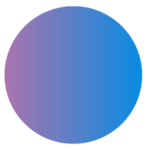Choosing the right colors for your website isn’t just about making it “look nice.” Your color scheme affects how people feel about your brand, how they navigate your site, and whether they take action. When chosen strategically, color can enhance your message, build trust, and increase conversions.
Table of Contents
ToggleWhy Color Matters in Web Design
First impressions happen fast—and they’re almost always visual. Color is one of the first things users notice, and it plays a major role in shaping perception.
A well-planned palette creates instant recognition and emotional impact. Think of how quickly you associate red and yellow with McDonald’s, or blue and white with Facebook. That’s the power of color.
Many businesses turn to a professional web design agency to help craft color schemes that balance visual appeal with user behavior. The right design team can align your palette with brand values while ensuring readability and consistency across devices.
The Psychology Behind Website Colors
Different colors trigger different emotions. Understanding this can help you choose colors that support your business goals.
- Blue: Trust, calm, professionalism (used by tech, healthcare, finance)
- Red: Urgency, energy, passion (great for sales, food, entertainment)
- Green: Nature, growth, health (used in wellness, eco brands)
- Black: Sophistication, luxury, power (seen in fashion, high-end services)
- Yellow: Optimism, youthfulness, creativity
Take Spotify, for example—they use black and green to convey boldness and innovation, while Whole Foods leans heavily into green to reinforce health and sustainability.
Match Your Color Scheme to Your Brand Identity
Your colors should reflect your business’s tone, values, and audience. Are you fun and vibrant? Calm and professional? Your palette should match.
Start with your logo, if you have one. Existing branding materials can guide your choices and ensure consistency across platforms. If you’re starting from scratch, think about the emotions you want to evoke and what colors support that feeling.
Also consider your industry. Law firms often use navy or dark gray to evoke trust and authority, while a beauty brand might go with soft neutrals or bold pinks to stand out and appeal to emotion.
Building a Cohesive Color Palette
A balanced color palette typically includes:
- Primary color: The dominant brand color
- Secondary color(s): Supporting hues for visual interest
- Accent color: A bold contrast used sparingly for CTAs or highlights
Use contrast to ensure text is readable and visual elements stand out. The 60-30-10 rule is a helpful guideline:
- 60% primary color
- 30% secondary color
- 10% accent color
This creates visual harmony and helps avoid overwhelming the viewer.
Tools and Tips for Choosing Colors
Several free and paid tools can help you build and test your palette:
- Adobe Color: Great for creating custom schemes
- Coolors: Quickly generates matching palettes
- Material Design Color Tool: Offers pre-tested color combinations for UI/UX
Preview your chosen colors on multiple devices and screen types to ensure consistency. And whenever possible, test your color scheme through mockups or A/B tests to see what resonates best with your audience.
Mistakes to Avoid When Choosing Website Colors
- Using too many colors: More than 3–4 core colors can confuse users and dilute your brand.
- Poor contrast: Light gray text on a white background might look clean, but it’s hard to read.
- Ignoring accessibility: Consider users with visual impairments—tools like WebAIM can help you check contrast ratios for ADA compliance.
Color should enhance usability, not hurt it.
Final Thoughts: Design with Strategy, Not Just Style
Your color choices shouldn’t be random. Every shade should serve a purpose—whether that’s creating emotional appeal, improving readability, or reinforcing your brand message.
Investing in thoughtful design or working with expert web designer in NJ ensures that your color palette not only looks great, but actually works to grow your business.