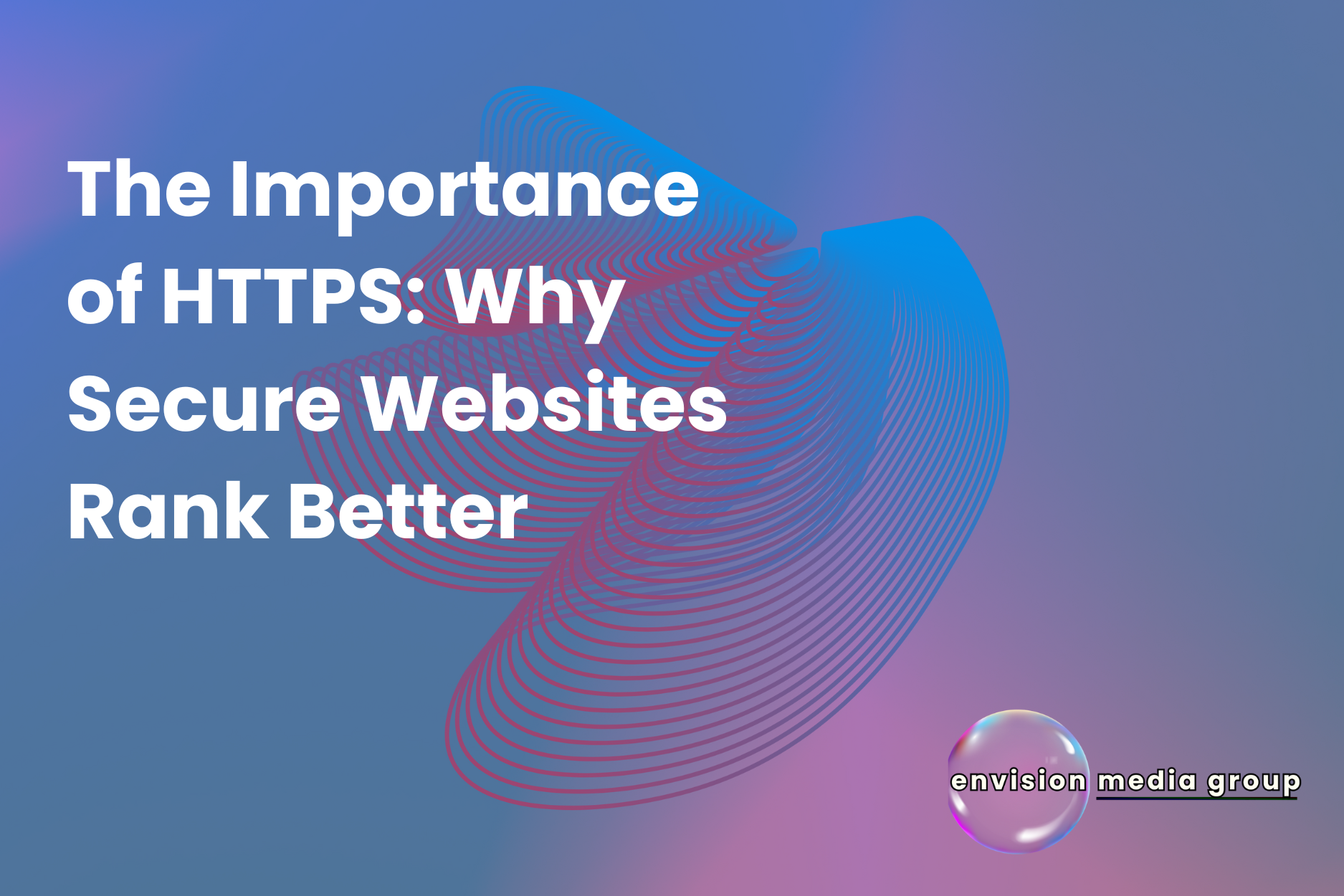The Digital Security Landscape
In today’s digital age, security matters. Users want to know their data is safe. Search engines, especially Google, prioritize secure websites. This is where HTTPS and SSL come into play. In this blog we’ll go over SSL & SEO, HTTPS on a website, what it means when a website says it’s not secure and how to implement your SSL certificate on your website.
Understanding SSL and Its Impact on SEO

SSL and SEO go hand in hand. SSL, or Secure Socket Layer, is a security protocol. It ensures data between a user’s browser and a website remains private. But how does it impact search engine optimization? Search engines reward trust. An SSL certificate on a website signals trust.
Why Every Website Needs an SSL Certificate
Ever wondered, what is an SSL certificate for a website? It’s a digital certificate. It confirms the identity of a website. More importantly, it encrypts data. This encryption ensures user data, like credit card details, remains confidential.
The SEO Benefits of HTTPS
Switching to HTTPS on a website isn’t just about security. It’s about SEO too. Google has confirmed that HTTPS is a ranking factor. Websites with SSL certificates often rank higher. Why? They provide a safer user experience.
Decoding the Website Says Not Secure Warning

You’ve probably seen it before. You visit a website, and your browser warns you. The website says not secure message pops up. This means the site lacks an SSL certificate. For users, it’s a red flag. They might leave, increasing your bounce rate. For search engines, it’s a sign that your site isn’t trustworthy.
How to Implement SSL on Your Website
Knowing the importance of SSL certificate on website is one thing. Implementing it is another. Here’s a step-by-step guide:
- Purchase an SSL Certificate: Many hosting providers offer them. Some even provide them for free.
- Install and Activate the Certificate: This might sound technical. But many hosts have easy-to-follow guides.
- Update Your Website to Use HTTPS: Ensure every page uses the HTTPS protocol. Tools like plugins can help with this.
- Update Search Engines: Let them know you’ve switched to HTTPS. This ensures they index the secure version of your site.
Common Misconceptions About SSL and SEO
Many believe that SSL and SEO are separate. They’re not. Here are some common myths:
- SSL Slows Down Websites: A decade ago, maybe. Today, technology has evolved. SSL has minimal impact on site speed.
- Only E-commerce Sites Need SSL: Every site needs SSL. Whether you’re selling products or blogging, security matters.
- SSL is Expensive: Many hosts offer free SSL certificates. Security doesn’t always come with a hefty price tag.
In conclusion, HTTPS is essential. Not just for security, but for SEO too. By understanding what is an SSL certificate for a website and implementing it, you’re ahead. You’re providing a safe space for users. And search engines will reward you for it. Schedule a consultation with Envision Media Group today.